Home » Blog » Are Digital Devices Affecting Your Eye Health?
Are Digital Devices Affecting Your Eye Health?
Posted by: Georgia Eye Associates in General
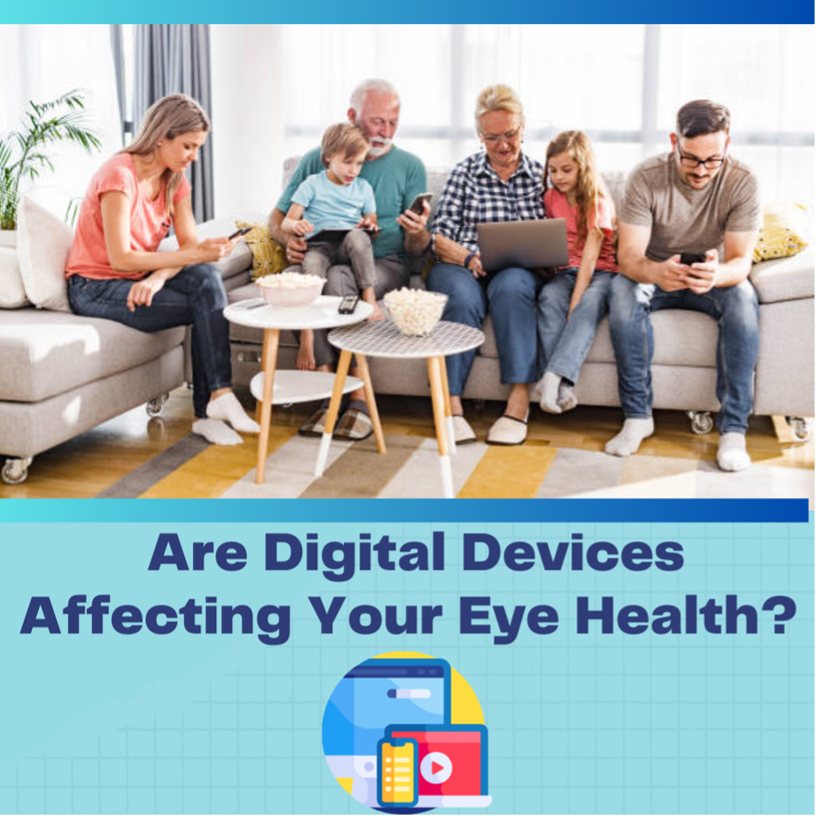
Have you ever considered how we managed our daily lives before having tablets or smartphones? These electronic devices, including laptops, command our attention during work, relaxation, and play. A study released by Deloitte found that Americans collectively check their smartphones upwards of 8 billion times per day. According to Deloitte, Americans across all age groups check their phones 46 times per day. Also, Americans spend about five hours daily browsing the web, social media and using apps. Adding all the screen time, including accomplishing daily work tasks at the computer, does take a toll on our eye health.
Digital devices increase exposure to blue light, causing more people to develop digital eye strain. Knowing what science tells us about safe digital screen exposure is helpful.
Here is valuable information from the American Academy of Ophthalmology about the effects of blue light and its damage to your eyes.
What Is Blue Light?
Color doesn’t typically come to mind when thinking of light, but you see the visible light spectrum when you see a rainbow. The colors visible to the human eye include red, blue, and green “wavelengths”. All light we see combines these wavelengths, including light from the sun and computer screens.
Blue Light and Sleep
Exposure to blue light from the sun and our digital screens boosts mood and alertness like sunrise signals to our brain that it’s time to wake up. Still, too much exposure to blue light from screens in the evening can disrupt our body’s natural sleep-wake cycle, known as the circadian rhythm. Light slows the production of melatonin, the sleep hormone in our body. Here are a few tips for more restful sleep:
- Set your digital devices to a night or dark mode in the evening. This setting lowers screen brightness, and its warm colors are less likely to confuse your body into thinking it’s daytime.
- Avoid using screens one to two hours before going to sleep.
Too Much Screen Time? May Cause Digital Eye Strain
Staring at digital devices for a long time can cause temporary discomfort. Every person experiences eye strain in various ways, but symptoms can include:
- dry eyes
- blurry vision
- watery eyes
- headache
Many suffer from digital eye strain because they blink less when they stare at their digital devices. Humans’ blink rate is 15-20 times per minute, but this range is cut in half when staring at screens. To reduce digital eye strain, follow these simple tips:
- Take frequent breaks by using the “20-20-20” rule. Every 20 minutes, look away from your screen and look at an object 20 feet away for at least 20 seconds. Breaks from your screen allow your eyes to reset and replenish themselves.
- Use artificial tears to lubricate your eyes when they feel dry.
- Keep your distance. Sit about arm’s length from your screen and adjust its height so you look slightly downward at it.
- Reduce glare and brightness. To reduce glare, consider a matte screen filter for your device. Adjusting the brightness and contrast of your screen and dimming the lighting near your screen can also help reduce eye strain.
Your Eye Doctor Can Help!
We are your partners to answer any questions or recommend specific treatments to resolve any uncomfortable eye health symptoms you are experiencing. You do not have to suffer in silence; call us today to schedule an appointment with your eye doctor.
Our Top Priority Is Your Eye Health!

The content is researched and vetted by the American Academy of Ophthalmology, the American Optometric Association, and Deloitte Research. This newsletter provides information and discussion about eye health and related subjects. The content provided on this blog and any linked materials are not intended and should not be considered medical advice. If the reader or any other person has a medical concern, they should consult with an appropriately licensed physician.
